Opta
What is Opta?
Opta is an infrastructure-as-code framework. Rather than working with low-level cloud configuration, Opta enables you to work with high-level constructs.
Opta high-level constructs produce Terraform configuration files. This helps you avoid lock-in to Opta. You can write custom Terraform code or even take the Opta-generated Terraform and go your own way.
Why use Opta
Infrastructure-as-code (IaC) has become the standard for provisioning and managing infrastructure. Leading IaC tools are complicated to use and require cloud and infrastructure expertise that is difficult to maintain unless DevOps is your full-time job.
Opta is a simpler IaC framework with cloud and infrastructure best practices built in. It enables users to set up automated, scalable, and secure infrastructure in a relatively small amount of time and without being a cloud expert.
To read more about the vision behind Opta, see the article Infrastructure as Code for Everyone.
To try Opta, follow our Getting Started Guide.
To ask questions and participate in our community in other ways, join our Slack.
How it works?
With Opta you write configuration files and then use the Opta command-line interface (CLI). The Opta CLI connects to your cloud account and configures your infrastructure to your specifications using Terraform. You can run the Opta CLI from your local machine or a CI/CD system (like Jenkins or Github actions).
There are two primary types of Opta configuration files.
Environment
Environment files specify which cloud, account, and region to configure infrastructure in. From this file, Opta will create all the base resources, including: kubernetes clusters, networks, IAM roles, ingress, service mesh, etc. Usually, you’ll have one environment file for staging, one for production, one for quality assurance (QA), etc.
You can also create one environment per engineer or pull request, which gives each member of your team an isolated development sandbox.
Service
Service files specify the container workload you want to run (usually a microservice). You can also specify any non-Kubernetes resources that this container needs and Opta will connect them seamlessly.
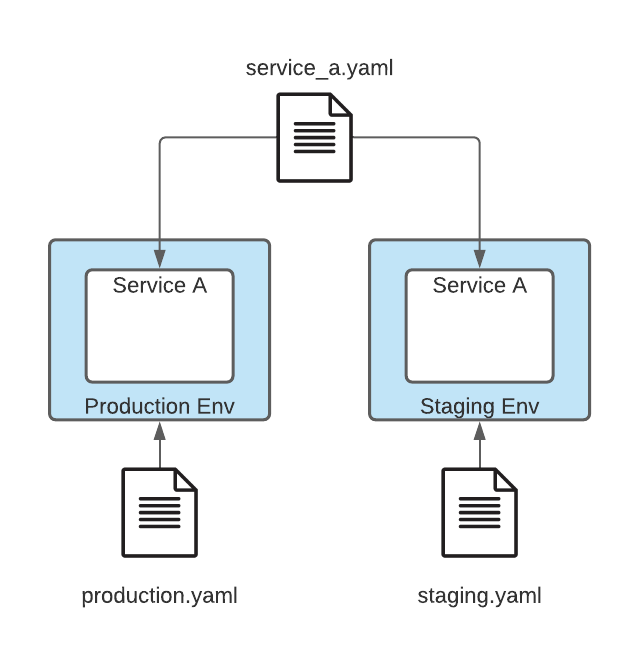
Next steps
- Follow the Opta Getting Started guide.
- Explore Opta Examples
- Review Opta Security Posture
- Explore the Opta API
Feedback
Was this page helpful?
Glad to hear it! Please tell us how we can improve.
Sorry to hear that. Please tell us how we can improve.