Overview
How it works?
How it works?
Opta is based around the concept of Infrastructure-As-Code. You write configuration files and then run the Opta CLI - which connects to your cloud account and sets things up to reflect the configuration. The Opta CLI can be run from your local machine or a CI/CD system (like jenkins or Github actions).
There are two primary kinds of configuration files:
- Environment: This file specifies which cloud/account/region should Opta be set up in. Running Opta on this creates all the base resources like a kubernetes cluster, networks, IAM roles, ingress, service mesh, etc. Usually, you’d have 1 env for staging, 1 for prod, 1 for qa, etc. You can also do one environment per engineer or pull request - which gives everyone an isolated sandbox to play in!
- Layer: This file specifies the workload you want to run (usually a microservice). You can also specify any non-k8s resources such as a database or some custom Terraform - and Opta will connect them seamlessly.
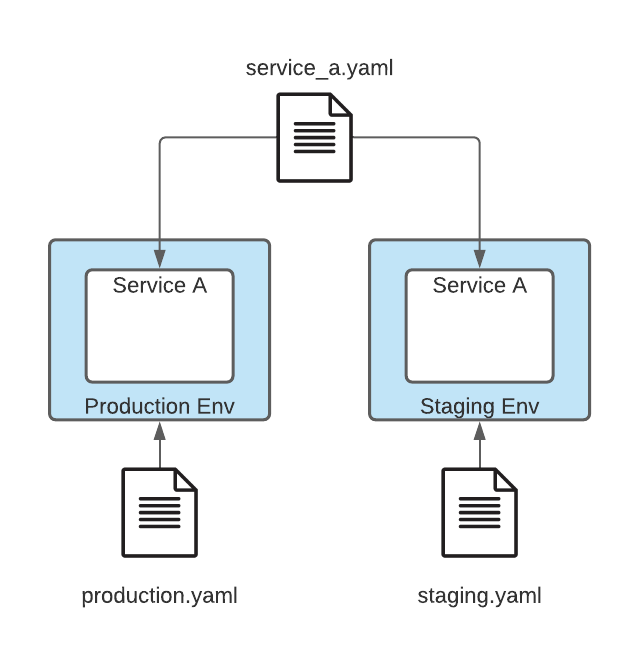
Next steps
- Learn more about Environment.
Feedback
Was this page helpful?
Glad to hear it! Please tell us how we can improve.
Sorry to hear that. Please tell us how we can improve.
Last modified
August 5, 2022
: Cleanup install script (#197) (2175394)